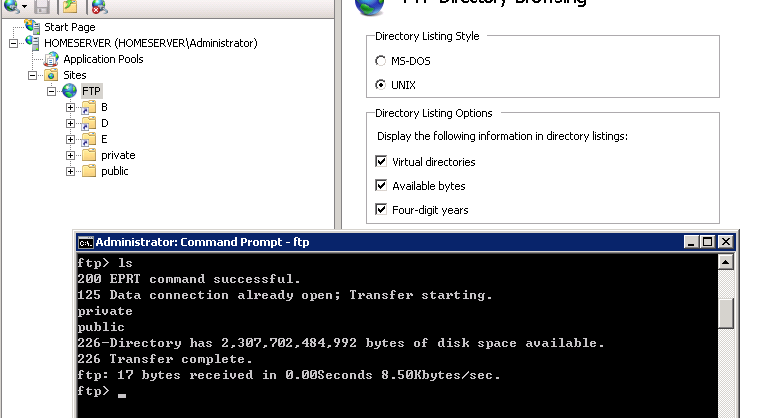Windows 7 Ultimate has all functions but it costs much expensive. In many cases, the additional functions are not so useful for us, or we can use some cheaper softwares instead.
Microsoft told us that, if you choose Professional version instead of Ultimate, you will lose these functions:
1 Help protect data on your PC and portable storage devices against loss or theft with BitLocker. (OK, if I really need this, why not to purchase another software instead )
2 Work in the language of your choice and switch between any of 35 languages. (Great, but not needed, at least for me.)
If you choose Home Premium version instead of the Professional one, several functions more are lost:
1 Run many Windows XP productivity programs in Windows XP Mode. (Yes, you may have known that is not so easy for use and cost lots of resources.)
2 Connect to company networks easily and more securely with Domain Join. (I think it’s not necessary at all for a home user.)
3 Recover your data easily with automatic backup to your home and business network. (It’s not the system restore, but a standalone backup tool. And, this is the only one function, backing up to a network destination. You still can backup to your hard disks and removable devices without it.)
And, with the much cheaper version, Home Premium:
Windows 7 Home Premium makes it easy to create a home network and share all of your favorite photos, videos, and music. You can even watch, pause, rewind, and record TV. Get the best entertainment experience with Windows 7 Home Premium.
- Simplify your PC with new navigation features like Aero Shake, Jump Lists, and Snap.
- Customize Windows to look and feel the way you like by changing themes and taskbar programs.
- Setting up a home network and connecting to printers and devices is easier than ever.
- Windows 7 Home Premium supports the latest hardware and software.
- Designed to make your PC sleep and resume quicker.
- Takes full advantage of 64-bit PC hardware and memory.
- Connecting to wireless networks is fast and easy.
- Watch, pause, rewind, and record TV with Windows Media Center.
- Watch your favorite DVD movies.
- Includes integrated video and Dolby audio codecs.
Check it here: http://windows.microsoft.com/en-US/windows7/products/compare-editions