Now all code of Remote Agency is published to Github. License is changed to MIT as well.
Check project page for details.
PS, another related project for networking transportation addon for Remote Agency is under constructing.
Let's make harmony harmonious.
Now all code of Remote Agency is published to Github. License is changed to MIT as well.
Check project page for details.
PS, another related project for networking transportation addon for Remote Agency is under constructing.
I wrote many solutions in Visual Studio. Some of them includes components, which intend to be published to Nuget.
Previously, I wrote these projects directly and publish them to Nuget. This is not a smooth way. Consider this: You have project A need to be published to Nuget. Project B, as well. Project C need to reference project A and B, and also need to be published to Nuget. Project D need to reference C for testing. Obviously, following Nuget standard, the Project C need to reference A by using Nuget Packages instead of the projects of A and B directly. But it seems that there is no called testing mode publishing in Nuget supported. There is no easy way to test your project before publishing to Nuget. Maybe you need to change the references in Project C and D repeatedly, switching mode between testing and publishing.
Recently, Shared Project support added to Visual Studio. Now I use a better way, IMHO, in developing such a solution mentioned above.
If your Nuget projects need more references which will be published to Nuget from this solution, add them from Nuget to the Project N, and add them as reference from their Project T to this Project T.
All Project Ns will only be used for publishing to Nuget. As well as all Project Ts will be used for testing. They share the same code but the different source for referencing.
Add fraction support.
Known Issue:
Using an instance built by default parameterless constructor will cause exception or miscalculation. To avoid this, always use parameter-based constructors. This will not be fixed due to consideration about running speed.
Source code: Github
License: MIT
Nuget: fraction
Supported platform: NetCore 1, NetCore 2, NetFx 4, NetStd 1.3, NetStd 2.0
A replacement of NetFx Threading.Timer without cumulative error
This is a complete replacement of Threading.Timer. All methods of Threading.Timer are supported. You could use this TimerFix by simply replacing the Threading.Timer object.
Threading.Timer is encapsulated in this class.
In constructors, you could pass the interval setting value. Less the value set, more CPU time is required. Default value is 15 milliseconds.
Source code: Github
License: MIT
Nuget: SecretNest.TimerFix
Supported platform: NetCore 1, NetCore 2, NetFx 4, NetStd 1.3, NetStd 2.0
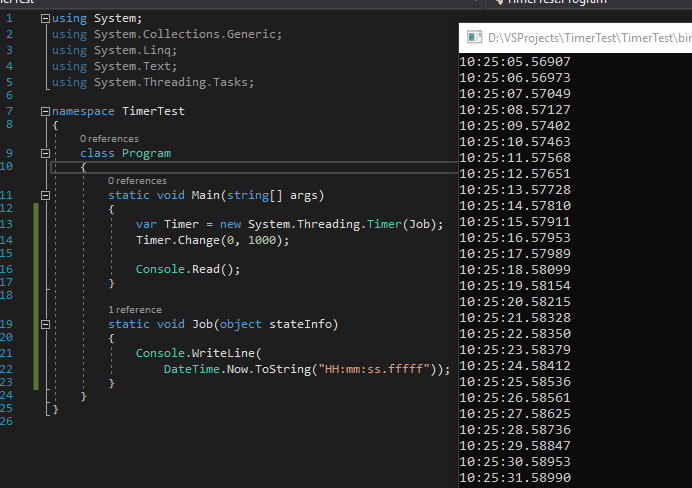
Microsoft digs lots of pits, and I keep jumping among them.
Recently, I wrote a program using HttpClient in dotNet to post some data to server through HTTP Post. The server is set with client certificate required.
My designing is simple:
Required by step 1, I need to type the thumbprint of the certificate into code. The steps I did:

When I run the code, it ended in a strange way. No certificate is found by using the thumbprint I provided. I dig a long time before I found this pit prepared by Microsoft:
The text, copied from the window above (in step 1), contains hidden lead bytes “0x200E”. These bytes won’t display in code view of Visual Studio, nor in Notepad.
After these removed, problem is gone as well.