Just got an email form help desk shows the support of Geode is ended. The current version will be the last one which can work on such a low end device.
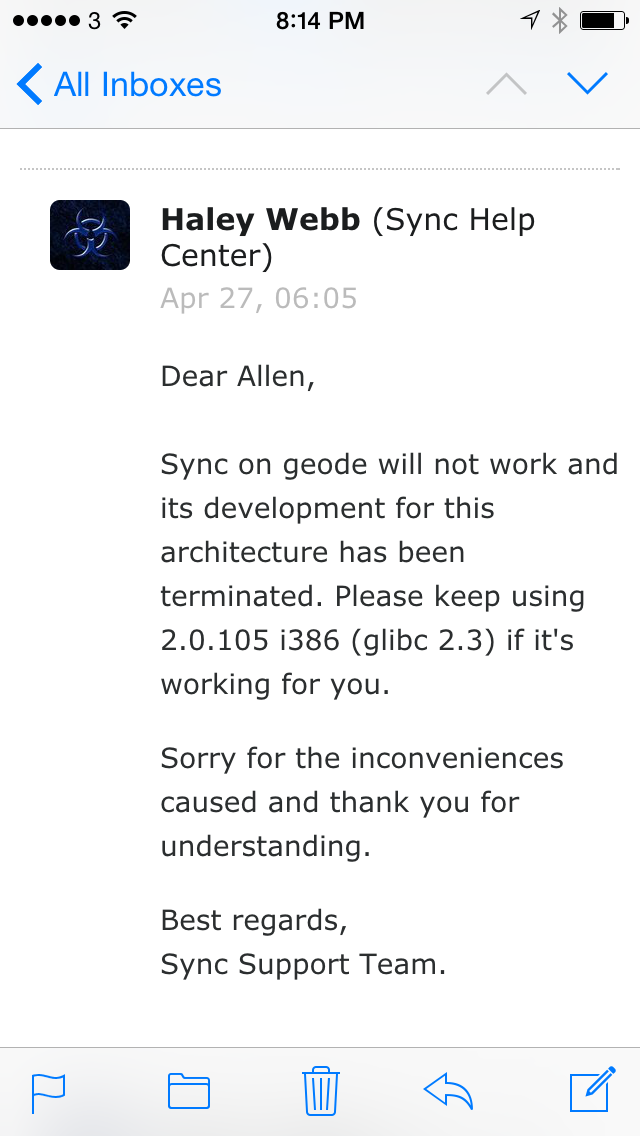
Update:
Actually, so far as now (2.0.124), the latest version is still working normally. lol.
Let's make harmony harmonious.
Just got an email form help desk shows the support of Geode is ended. The current version will be the last one which can work on such a low end device.
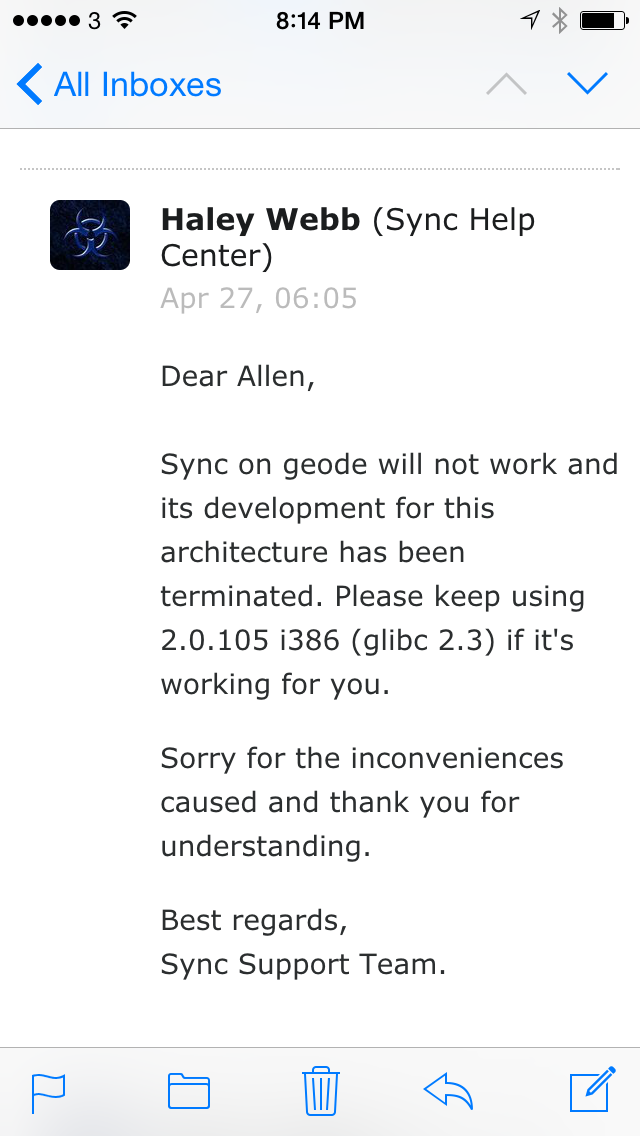
Update:
Actually, so far as now (2.0.124), the latest version is still working normally. lol.
极路由可以通过安装云插件,成为一个迅雷远程下载的客户端。
但在绑定的过程中,由于极路由当前的设计思路,偶尔会出现无法正常绑定的情况。表现为在管理界面中显示出空白页,甚至直接显示出极路由公司首页。这些都导致无法将此路由绑定到迅雷。
如果碰到此类问题,可以通过这种方法绕开系统默认的绑定机制:
By believing the ad from Drobo, I brought a Drobo 5D June 2013. I installed a Plextor PX-128M5M as an SSD Cache and 5 WD30EFRX for storing with 2 disks redundancy. For using with OSX, I format it with HFS+ in Drobo Dashboard.
After 2 weeks, it’s failed. The partition cannot be mounted, neither fixed by OSX. After checked by engineer from DiskWarrior, I know the partition is too severely damaged and not possible to recover. I contact the support of Drobo. After 45 days waiting, I get the respond. The problem is partition-related (offset) and should be fixed by firmware 3.0.5. But the my Drobo 5D is shipped with firmware 3.0.7. Finally, the Drobo says there is no way to repo in the lab, and I lost all my home videos for 5 years.
For preventing this issue again, I rebuilt the partition and sent the log to Drobo engineer. After checking the log, the engineer confirmed it’s looks great now.
But, it’s failed again after 2 months. Same behavior, same problem confirmed by DiskWarrior. The funny thing is the support engineer from Drobo. After I submit the ticket again, first response is:
“Western Digital has emailed customers warning them about possible data loss issues between external hard drives and the latest version of Apple’s Mac software, OS X Mavericks (10.9).” taken from this article below:
http://www.zdnet.com/western-digital-warns-customers-os-x-mavericks-may-destroy-drive-data-7000022800/On another note, not sure whether it is related, your mSATA card may not be entirely compatible, it is not found from the list shown here:
http://support.drobo.com/app/answers/detail/a_id/662/
Should I worry about WD software? I guess not. for mSATA SSD cache thing, the PX-128M5M removed from the supported list, without any explanation, and not be put in to incompatible list either. It’s just gone.
After I tell the support I didn’t use WD software but Drobo Dashboard and prove the PX-128M5M WAS on the compatible list by searching mirroring sites, Drobo does like before, just ignore you and do not reply any more.
Now, this Drobo 5D is on my shelf to warn me and my friend: NEVER BUY THE DROBO PRODUCTS.
希捷1T硬盘,ST31000340AS,刷完固件后,在WINDOWS 7 X64 7048版本AHCI模型下,得分为伟大的2.9分。
更新:7068版下,得分已经达到5.9分。
前些日子,买到一块希捷1.5T硬盘(ST31500341AS),固件CC1G。直接做一个NTFS分区,服役初期,表现良好。
最近几天发现有时卡住,写入大文件(>10G)时可能报错,甚至有一次关机卡了1个小时才完成。网络上搜索一下,原来是固件问题。立即下载了最新的固件CC1H程序,进行更新。
在更新之前,看到说要备份数据,于是很老实的备份了所有数据(大难不死……)。
更新过程比较流畅,唯一问题是我的SATA默认设置为AHCI模式导致更新程序认不到硬盘,改回后即可完成刷新。刷新后再回到BIOS里改回AHCI模式。
进入系统后,发现硬盘资料都在,但是运行chkdsk时卡住不动。由于已经备份了所有数据,于是决定格式化后重新复制回去。这时候发现磁盘根本无法格式化。删除分区后可以新建分区,但是仍然无法格式化。磁盘也无法转换为动态磁盘。重启(包括冷启动)无用。
发现网上很多人同样遇到了这个问题http://forums.seagate.com/stx/board/message?board.id=ata_drives&thread.id=4353,表现为硬盘扫描1T后的位置出现坏道,NTFS第二启动扇区不可写入等故障。经过这么长时间,希捷仍然没有一个解决方案。建议以后不要再购买希捷硬盘,并强烈推荐希捷召回此系列硬盘以挽回声誉。