While you using netstandard to write a solution about type, assembly, roslyn and so on, you will find there is no standard at all.
netstandard is not a standard of dotnet. It’s just another standard with all others.
Let's make harmony harmonious.
While you using netstandard to write a solution about type, assembly, roslyn and so on, you will find there is no standard at all.
netstandard is not a standard of dotnet. It’s just another standard with all others.
While I’m trying to deploy my site from Visual Studio to a Windows Server 2012 R2 instance, I have to dig a lot for troubleshooting about Web Deploy related problems.
Here are some not listed in Microsoft documents:

Due to some reason unknown, Setup of Microsoft .Net Core 1.0.0 VS 2015 Tooling Preview 2 may not started with error about VS 2015 Update 3, even Update 3 is installed well.
Luckily, we can pass the check by using command parameter SKIP_VSU_CHECK=1
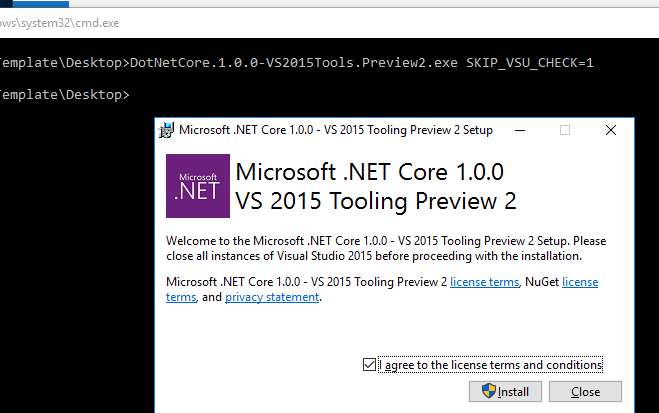
Do remember to start cmd with admin privilege, or you will see this error.
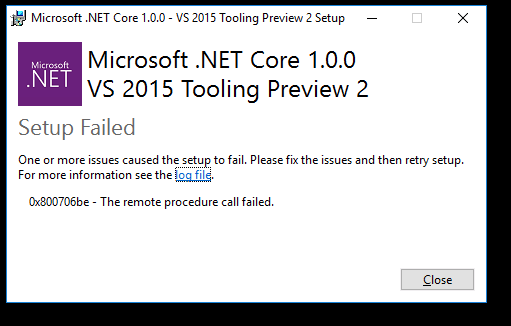
Hi. I built an ASP.net side powered by SignalR recently. The function is easy that dynamically load from a URL provided from SignalR into a div from browser side. It works like a charm in IE, Edge and Chrome. The JavaScript written in the web page is simple:
Then, I need to do the same thing in one Raspberry Pi 3. I choose Windows IoT with UWP to build the basis. UWP app is quite easy, only one WebView control is embedded with the starting URL set to the page of that ASP.net website. According to only Insider Preview version can support Raspberry Pi 3, build 14295 is selected, which is the latest one can be found from official site.
After this app deployed and started in Raspberry Pi 3, it acts quite different. The initialization data is shown without any problem. But no more SignalR event is proceeded. By debugging on the server side, SignalR OnConnected, OnDisconnected and OnReconnected are called repeatedly and frequently.
Due to no more information can be grabbed from app running in Raspberry Pi 3, I have no clue at first. The good thing is I made a similar solution before. The only difference between these 2 apps, is the previous one use iframe instead of div. Despite of no reason observed, after I change the div into iframe and make the data surrounded by html and body tags which filling div previously , the problem vanishes away.
After I deploy my UDP based application to Raspberry Pi 2 running Windows IoT 10.0.10586, this application receives nothing, just like running in a normal Windows computer.
I guess that maybe something related to firewall, but:
1 There is no article related to target that. As the time I’m writing this post, googling “Windows IoT firewall” returns nothing related.
2 There is no page for firewall configuration in Windows IoT utilities site.
Fortunately, a test proved that there is a built in Windows IoT.
By using PowerShell connection, I send the netsh command to create an exception of firewall. It accepted and the my application started to receive package after then.
Related command for reference:
netsh advfirewall firewall add rule name=”A name for this exception” dir=in action=allow protocol=UDP localport=12345
Hope this helps.
I’m working on developing a Universal Windows App (Windows 10 IoT) recently. My app includes a UDP server for receiving packages.
The issue I found is:
When the UWP running on local computer, the datagram sent by local console application cannot be received.
Normally, while developing a socket based network application, another application for making and sending test packages should be prepared. The problem is, for testing UWP application, either the tester should be prepared as UWP application, or this tester can only be used on another computer laying on the same network.
There are 2 things you should have in mind about TFS 2015 Upgrading.
1 The database upgrading process will cost much more time than upgrading among Update package of TFS 2013.
2 The dedicated SharePoint integration package is removed and M$ did a shit test again. If you, like me, installed TFS on a server other than SharePoint cluster, now you have to install the whole TFS on all SharePoint servers. After the installation, the upgrading wizard will be popped up but it will failed due to no database can be found. You have to choose to install SharePoint integration role yourself. And after that, you will know that TFS SharePoint integration package 2013 will NOT and NOT ABLE to be removed, lol, just another piece of crap.